Posted by Dan Galpin – Android Developer Relations
To better support you and provide earlier, more consistent access to in-development features, we are announcing a significant evolution in our pre-release program. Moving forward, the Android platform will have a Canary release channel, which will replace the previous developer preview program. This Canary release channel will function alongside the existing beta program.
This change is designed to provide a more streamlined and continuous opportunity for you to try out new platform capabilities and provide feedback throughout the entire year, not just in the early months of a new release cycle.
Limitations of the previous developer preview model
The Developer Preview program has been a critical part of our release cycle, but its structure had inherent limitations:
- Developer Previews were not tied to a release channel, and had to be manually flashed to devices every time the cycle would restart.
- Because previews were tied to the next designated Android release, they were only available during the earliest part of the cycle. Once a platform version reached the Beta stage, the preview track would end, creating a gap where features that were promising but not yet ready for Beta had no official channel for feedback.
A continuous flow of features with the Canary channel
The new Android platform Canary channel addresses these challenges directly. By flashing your supported Pixel device to the Canary release channel, you can now receive a continuous, rolling stream of the latest platform builds via over-the-air (OTA) updates.
- You can try out and provide input on new features and planned behavior changes in their earliest stages. These changes may not always make it into a stable Android release.
- The Canary release channel will run in parallel with the beta program. The beta program remains the way for you to try a more polished set of likely soon-to-be-released features.
- You can use the Canary builds with your CI to see if any of our in-development features cause unexpected problems with your app, maximizing the time we have to address your concerns.
Who should use the Canary channel?
The Canary channel is intended for developers that want to explore and test with the earliest pre-release Android APIs and potential behavior changes. Builds from the Canary channel will have passed our automated tests as well as experienced a short test cycle with internal users. You should expect bugs and breaking changes. These bleeding-edge builds will not be the best choice for someone to use as their primary or only device.
The existing beta channel will remain the primary way for you to make sure that your apps are both compatible with and take advantage of upcoming platform features.
Getting started and providing feedback
You can use the Android Flash Tool to get the most recent Canary build onto your supported Pixel device. Once flashed, you should expect OTA updates for the latest Canary builds as they become available. To exit the channel, flash a Beta or Public build to your device. This will require a data partition wipe.
Canary releases will be available on the Android Emulator through the Device Manager in Android Studio (currently, just in the Android Studio Canary channel), and Canary SDKs will be available for you to develop against through the SDK Manager.

Since most behavior changes require targeting a release, you can target Canary releases the way you can target any other platform SDK version, or use the Compatibility Framework with supported features to enable behavior changes in your apps.
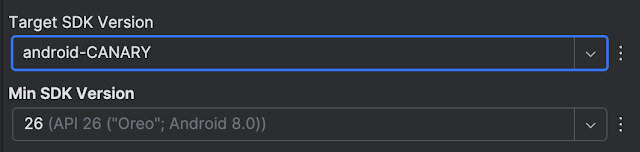
Feedback is a critical component of this new program, so please file feature feedback and bug reports on your Canary experience through the Google Issue Tracker.
By transitioning to a true Canary channel, we aim to create a more transparent, collaborative, and efficient development process, giving you the seamless access you need to prepare for the future of Android.



